Home Assistant - Bin Collection Display and Notification
Previously I had built a shim to make it much easier to import data from the York Bin Collections API into Home Assistant
I am making use of this data in two ways:-
- Making a display card in Lovelace to display information about the next bin collection.
- Making a notification to prod me to put the right bins out.
Lovelace Display
This is currently a prototype - and I need to spend more time on working out exactly what I want from the Home Assistant display - I may move to building a substantially minimised display for use with a spare Nook that I have - in a similar way to Turn an old eReader into an Information Screen (Nook STR)
The display card looks like this 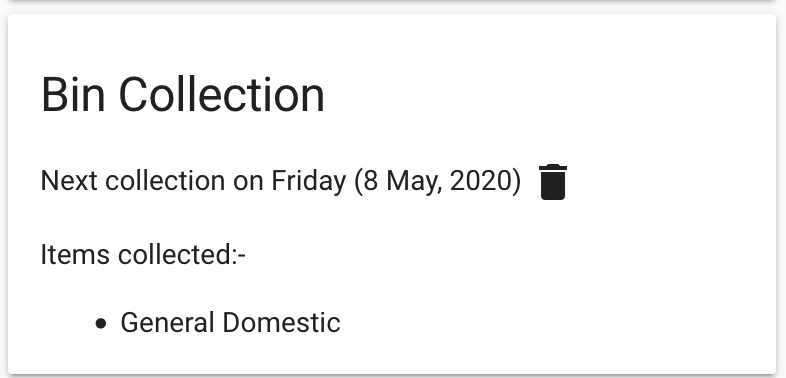
And this is the result of adding a Markdown
card, setting the title to
Bin Collection and filling the card in with some content. The overall YAML
definition of the card (click the Show Code Editor link on the card editor)
is:
content: >2-
{% set bin = 'sensor.bin_collection' %}
{% set nextdate = strptime(states(bin),'%Y-%m-%d') %}
Next collection on {{ nextdate.strftime("%A (%-d %B, %Y) ") }} {%- if
'blackbin' in state_attr(bin, 'next_collection_types') %}<ha-icon
icon="mdi:delete"></ha-icon>{% endif %} {%- if 'box' in state_attr(bin,
'next_collection_types') %}<ha-icon icon="mdi:recycle"></ha-icon>{% endif %}
{%- if 'greenbin' in state_attr(bin, 'next_collection_types') %}<ha-icon
icon="mdi:pine-tree"></ha-icon>{% endif %}
Items collected:- {% for set in state_attr(bin, 'next_collection_types') %} {%
set thing = state_attr(bin, set) %}
- {{ thing.MaterialsCollected }} {% endfor %}
title: Bin Collection
type: markdown
It is incredibly sensitive to initial spacing and indents…
The first two lines of the content:-
{% set bin = 'sensor.bin_collection' %}
{% set nextdate = strptime(states(bin),'%Y-%m-%d') %}
set the initial config up.
The next block outputs the next collection date in a reasonable format, followed by icons for the appropriate bin type(s) - this is rather complex in setting up the right icon to display.
The final chunk lists the types of material being collected this week - it
iterates through the types of collection for this week, and pulls the
information this collection into the thing variable. Thats then used to
fill in the list elements.
This chunk may well be made more detailed in the future, but for now its a prototype, and theres a lot of other things than can be built on this should someone desire a different presentation.
Bins Out Notification
The intention here was to send a nudge, on the evening before the bins are collected, to remind me to put the appropriate bin out.
Notifications in Home Assistant are most easily handled by an Automation. I tend to use Pushover notifications, but there are various other Home Assistant Notifcations.
The complete automation used looks like this:-
- id: '1588360498442'
alias: Bin Day Tomorrow Notification
description: Tell me about bin day tomorrow
trigger:
- at: '19:15'
platform: time
condition:
- condition: template
value_template: '{{ as_timestamp(now())+86400 > as_timestamp(states(''sensor.bin_collection''))
}}'
action:
- data_template:
message: '{% set bin = ''sensor.bin_collection'' %}
Items collected:- {% for set in state_attr(bin, ''next_collection_types'')
%} {% set thing = state_attr(bin, set) %}
- {{ thing.MaterialsCollected }} {% endfor %}
'
title: Bin Day Tomorrow - {{ ', '.join(state_attr('sensor.bin_collection', 'next_collection_types'))
}}.
service: notify.pushover
So this is an automation that runs every day at 19:15 (the trigger:
section), with a condition to check if the collection is tomorrow (see if now
as a Unix timestamp with 1 days worth of seconds added, is greater than the
timestamp version of the bin collection date - this is in the condition:
section).
The action: section calls up the Pushover notification with a message and
title mostly based on the Lovelace card information shown above.